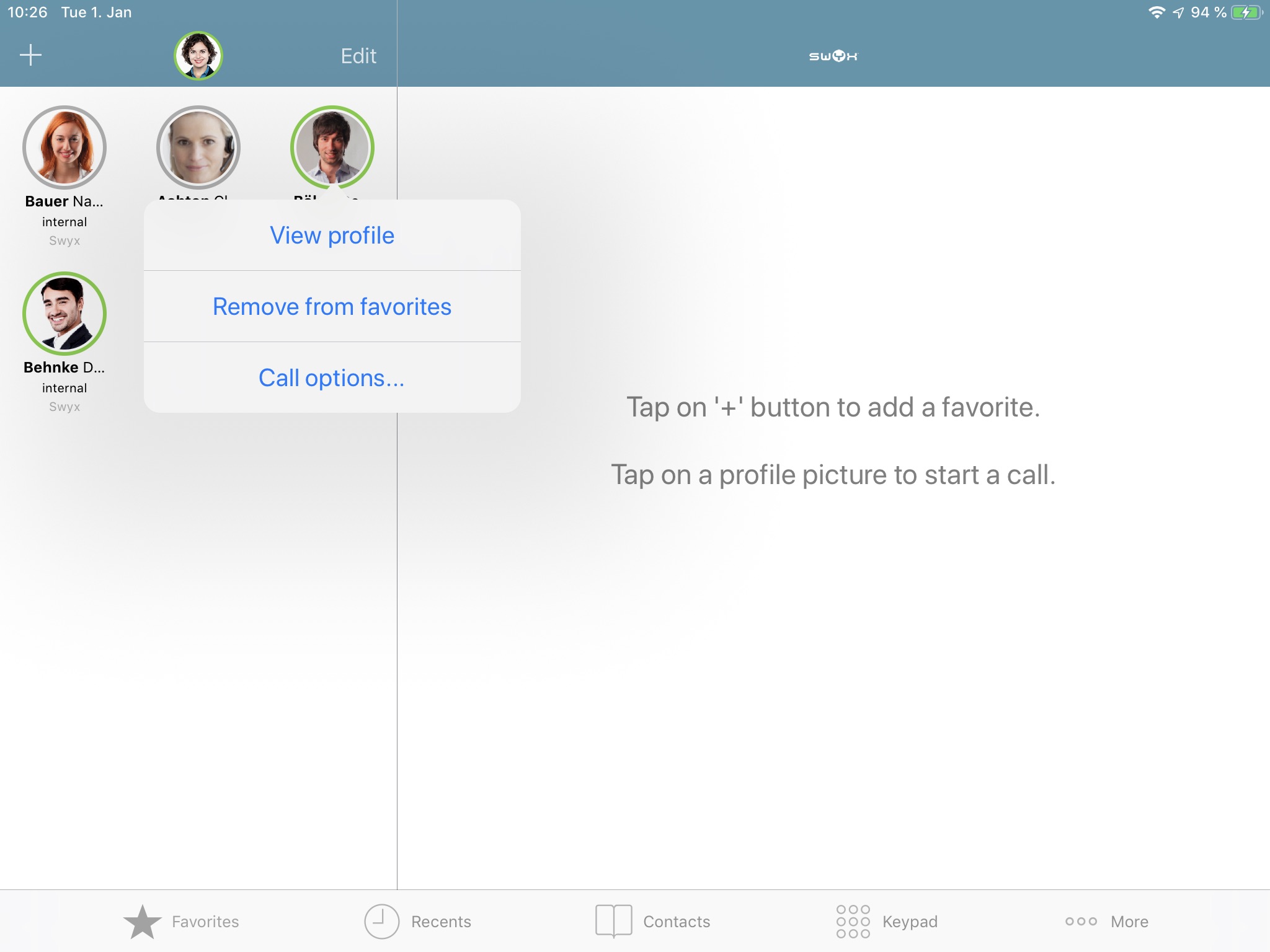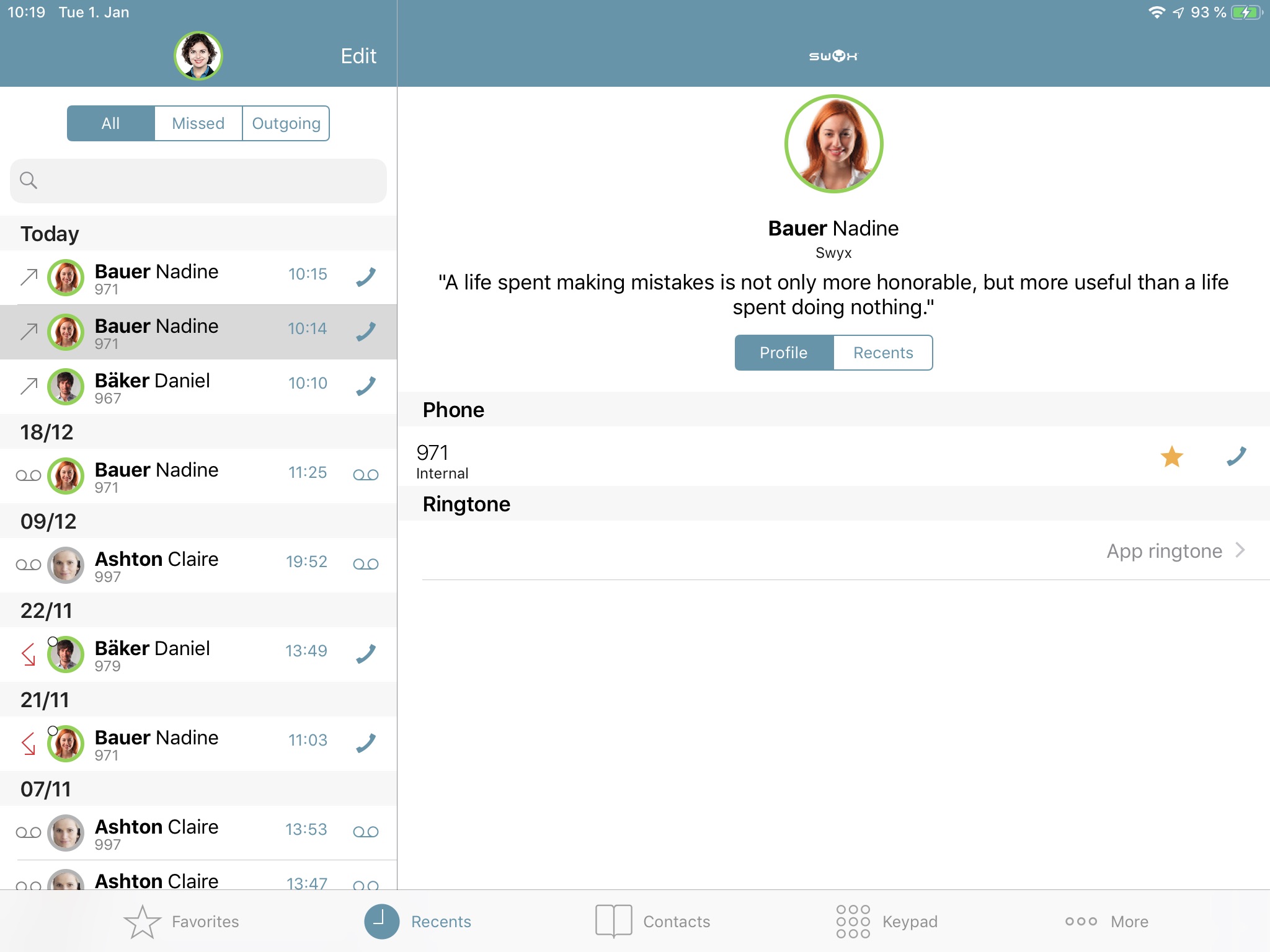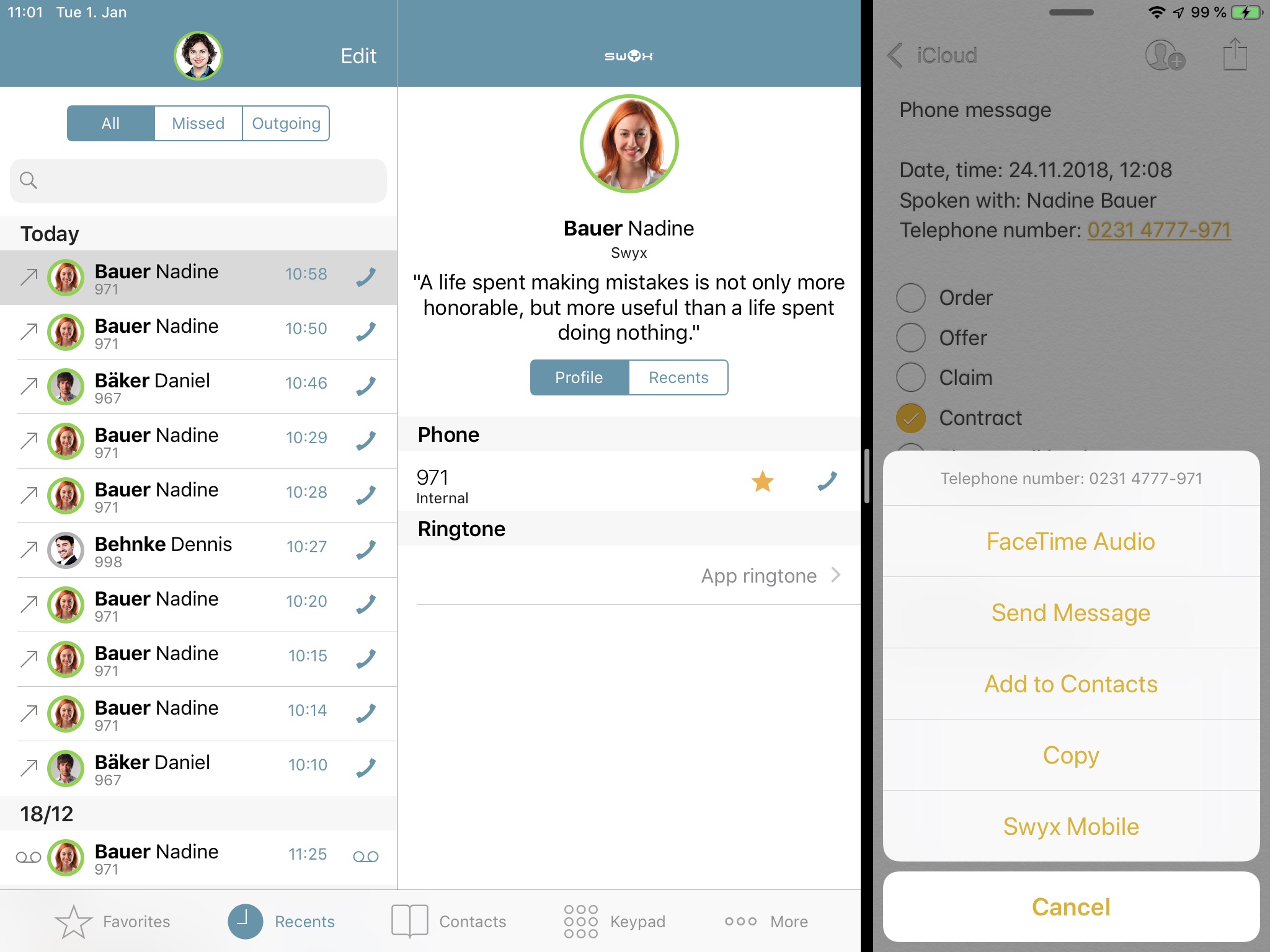Swyx Mobile 2019 app for iPhone and iPad
Developer: Enreach GmbH
First release : 02 Oct 2017
App size: 69.39 Mb
Swyx Mobile for iOS
"Swyx Mobile for iOS" is the mobile application for your Swyx solution. The app follows an intuitive interaction concept and is fully integrated into the iOS operating system. It brings the Unified Communications (UC) functions of the Swyx Server to your smartphone and increases your flexibility.
HIGHLIGHTS
- Designed and optimized for intuitive usage - User Experience (UX) designed and optimized for intuitive interaction
- Extensive integration into the iOS operating system thanks to CallKit Integration, Siri support and presence widget
- Excellent audio quality with voice calls in HD (High Definition)
- Easy integration of business contacts from iPhone itself and Swyx Server makes manual maintenance of the personal phonebook unnecessary
- Easy handling of presence status and call forwarding for optimum availability
- Integration with Apple Watch to set own presence status and to handle incoming calls
REQUIREMENTS
- Apple iPhone/iPad with iOS 10 (or higher)
- Server SwyxWare version higher than 11.0 and lower than 12.10 with push notification service correctly installed and running
- Apple requires the use of TLS 1.2 for apps uploaded to the App Store. TLS 1.2 is enabled by default on Windows Server 2012, only. If your SwyxWare is running on a Windows system prior to Windows Server 2012 (e.g. Windows Server 2008 R2) you need to manually enable the use of TLS 1.2 on your server (https://www.swyx.com/support/ssdb.html?kbid=kb4894)
THE COMMUNICATIONS TALENT
- Voice communication in HD audio quality
- Convenient administration and navigation in contacts, favorites, call journal
- Presence overview of contacts from Swyx Server
- Start calls via Favorites, Recents, Contacts, Keypad or Siri
PROFESSIONAL TELEPHONY
- Comprehensive call management (connect, redirect, mute, hold and toggle, transfer an existing call to other devices)
- Call Line Identification (CLI) & suppression of caller identification during local calls, name resolution for numbers
- Selection of outgoing number (individual or group numbers)
- Initiation of ad-hoc 3-party conferences
- Voicemail support
- Use of Bluetooth headsets (use of hardware keys on Jabra headsets)
- Use of different ring tones for incoming calls
CONTACTS, CONFERENCES AND SIMPLE COORDINATION
- Simple presence and profile management by manually setting presence status, status text and profile picture
- Smart filtering and searching in the phone book with support for profile photos of contacts (possible for internal contacts and iPhone contact details)
- Integration of iPhone contacts and contacts from the Swyx Server
- Defining favorites from the contacts including participant status (for internal contacts)
- Call logs (incoming, outgoing, missed calls)
- Simple call routing: Call redirection when busy and immediate redirection
- Simple configuration via Easy Configuration
- Logging function
KNOWN RESTRICTIONS
- Dont use on SwyxWare 12.10 (or higher). For these please use the improved and newer app Swyx Mobile from App Store.
- No proper error notification when a new password doesnt meet the complexity requirements defined by the server
- Own user state is wrong if "SIP device" is not selected as "Login Device" for the user (needs to be set up by your admin)
- This Swyx app cannot be used with a Swyxware Advance / DeutschlandLAN Swyx server
- The use of h/w buttons of Jabra Stealth devices is not supported by Jabra, yet
- Non-login-relevant user settings are not transferred with easy transit mechanism from the app “Swyx Mobile 2015” (version 1.7.x) to “Swyx Mobile 2019” (version 2.x)